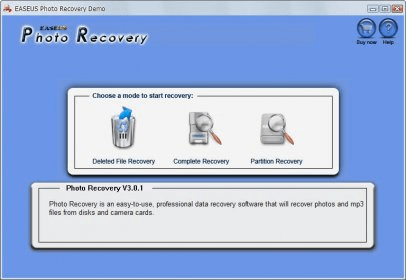
Scan your current file system to find traced of lost or deleted media files. The suite works with AT, FAT16, VFAT, FAT32, NTFS, NTFS5 structures on multiple types of drives and restores files in formats like JPG, JPEG, GIF, BMP, TIFF, PNG, MP3, WMA, WMV, MID, AIF, MOV, AVI, MPG, RM, 3GP, MP4, etc.
There can be plenty of reasons for losing important multimedia files from your hard drives or memory cards: from accidental deletion and disk formatting, to corrupted partitions and physical bad sectors. One program that assists in solving this matter is EASEUS Photo Recovery, an application that will help you find and completely recover any lost photo, audio or video file.
Even though the tool's name contains only the "photo" word and none of the above (audio or video), EASEUS Photo Recovery can retrieve all deleted multimedia documents from any selected partition fast and with accuracy. A thing I didn't like about this program was the fact that you can only choose the entire partition to scan and not individual folders; this might prove to be an unnecessary loss of time, especially when you know exactly in which folder you need to look for the lost document.
Still, EASEUS Photo Recovery provided me with the best service considering the amount of similar applications I used before. Once the partition scanning was finished, the program displayed all folders where multimedia files were accidentally deleted and allowed to preview and select by hand the documents I needed to be restored. more
Comments